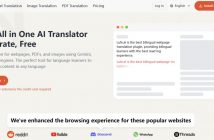Managing budgets in Google Ads means knowing how to choose the right tool. Virtual cards with built-in analytics save both time and budget by reducing the need for extra software, simplifying the whole process. In this article, we’ll cover key practices to maximize your budget, keep track of spending, and pay for Google ads without any hiccups.
Practice 1: choosing a virtual card for Google Ads
Google has strict security protocols and may flag your ad account if it suspects fraud. Fraud detection can be triggered by incorrect card details, insufficient balance, location mismatch between the card’s issuing bank and your account, or any sudden changes in activity. The solution? Using “approved” cards that pass Google’s security checks.
These cards should be based on Visa or Mastercard networks and support payments in USD. Ideally, their issuing banks should be located in the U.S., U.K., or the EU to ensure compatibility with Google’s platform. PSTNET offers virtual cards specifically designed for these needs and has been ranked as the best credit card for Google Ads by users. Here’s why it stands out:
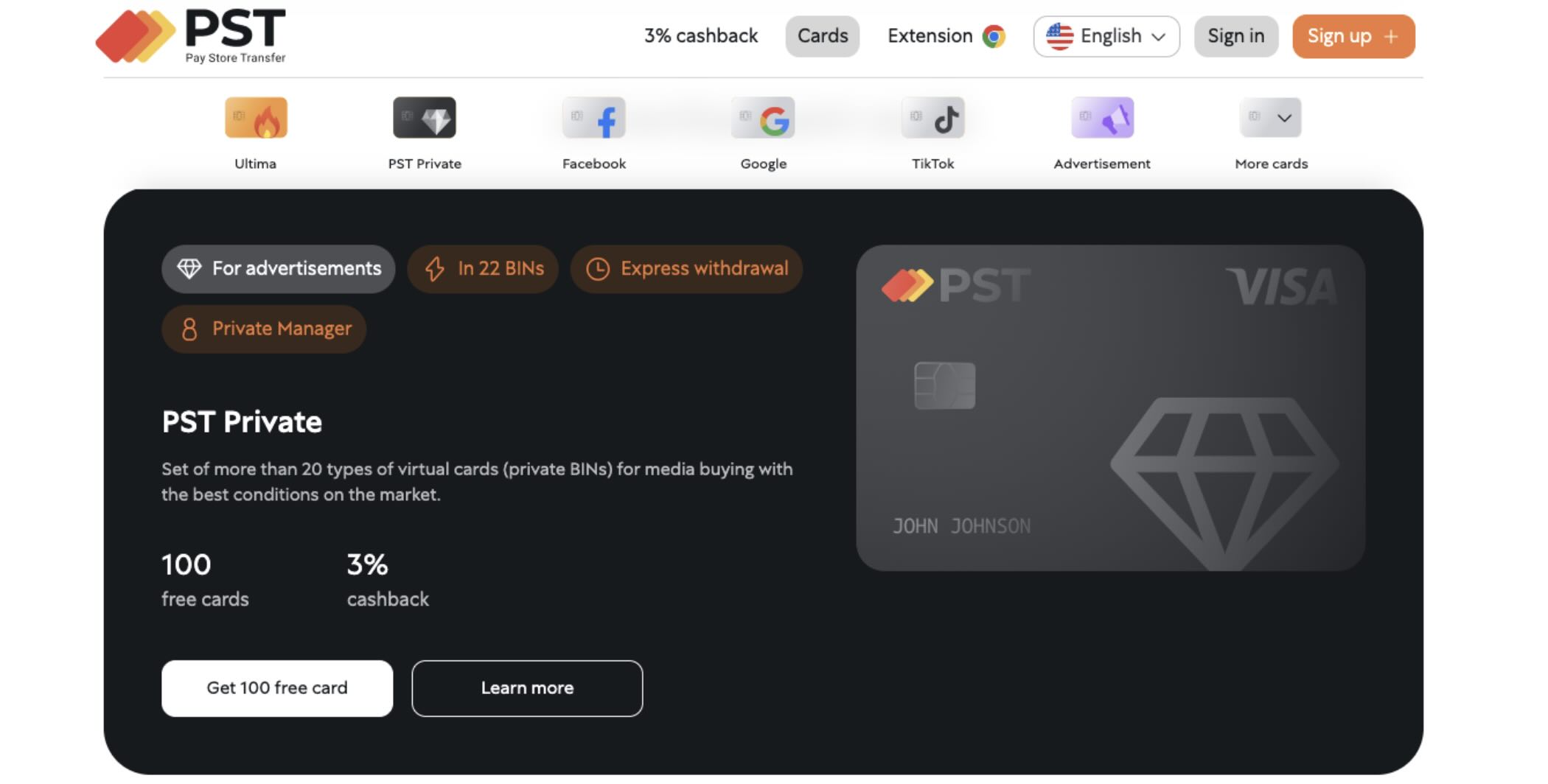
Pst.net cards have minimal declines, using trusted U.S. and EU BINs with over 25 premium options. Additionally, PSTNET’s BIN checker tool, “Pulse,” provides a database of over 500,000 BINs, including approval rates, billing thresholds, and other details beyond just the standard card information (type, issuer, and location).
Now, about fees — they’re unbeatable:
- 0% on transactions
- 0% on withdrawals
- 0% on declined transactions
- 0% on frozen/blocked cards
- 3% on account top-ups
- 3% cashback on ad spend with PST Private

PST Private is a special program for media buyers and marketers, offering unique benefits like up to 100 free cards per month. All you need to participate is to pick a package (Large, Medium, Small, or Extra Small) on their website.
For media buyers, managing multiple cards is critical. With PSTNET’s tools, you can easily assign roles, set card limits, and request balance top-ups. You’ll have full financial reports on every transaction, giving you the data to analyze ad performance on Google.
Additional perks:
- Convenient top-ups: Choose from 18 methods, including crypto (BTC and USDT), bank transfers (SWIFT and SEPA), and Visa/Mastercard.
- Quick sign-up and support: Register via popular platforms (Apple ID, Google, Telegram), with 24/7 support and a Telegram bot for notifications and 3D Secure codes.
Practice 2: use separate budgets for different campaigns
Dividing your budget across different campaigns is essential in Google Ads. If you have multiple goals, like brand awareness and lead generation, each campaign should have its own budget to ensure one doesn’t consume resources meant for another.
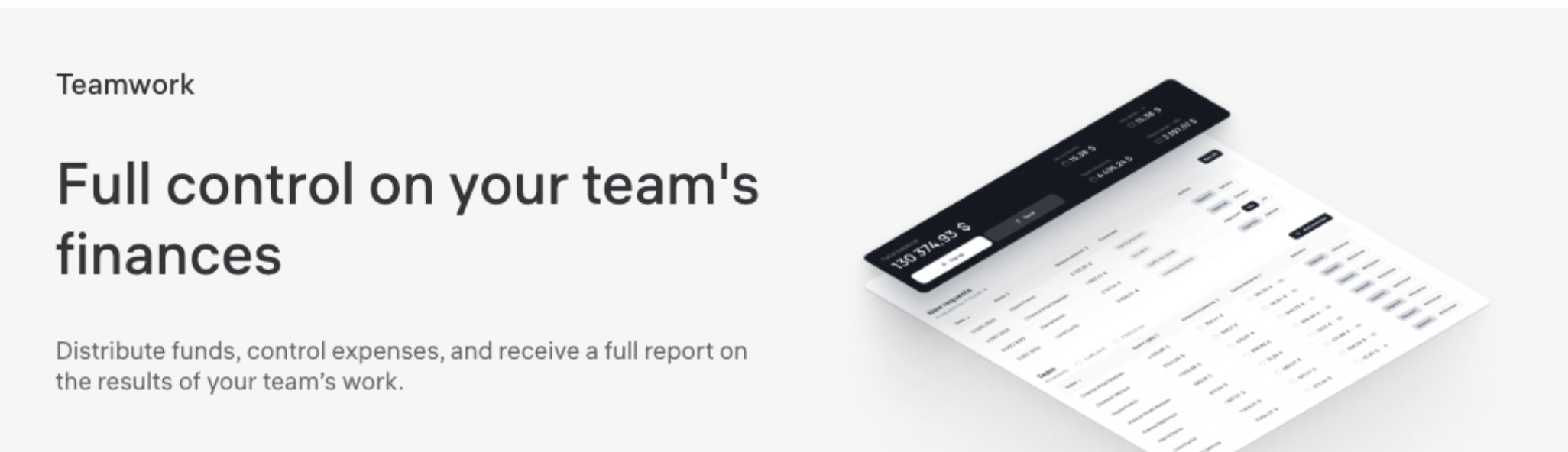
With separate budgets, you can reallocate funds as campaigns succeed. If lead generation is performing well, you can direct extra budget there without sacrificing your other goals. PSTNET’s virtual cards make this even easier — you can create an unlimited number of cards and link each one to a specific task or campaign. Any cashback from a campaign can be quickly reinvested to boost performance in other ads, with cashback automatically credited to the card used.
With PST Private, you can save up to $3,000—an amount that could come in handy if your budget exceeds expectations.
Practice 3: allocate budgets to different stages of the sales funnel
At the top of the funnel, audiences need less budget — these campaigns aim to spark initial interest. When leads show more intent, shift the budget to conversion-focused ads to improve closing rates. Prioritize budgets for warmer leads rather than cold audiences.
Virtual cards are perfect for funnel budgeting too. Assign a card for each funnel stage, track costs accurately, and adjust budgets in real-time with PSTNET’s analytics tools.
In conclusion
To manage your Google Ads budget effectively, you need the right tools. PSTNET’s virtual cards meet Google’s security requirements, helping you avoid declines and other issues on the platform. The service’s zero fees and exclusive PST Private program improve your ad performance, cutting down on costs.
The second practice we discussed is budget separation. PSTNET’s virtual cards enable flexible budget control, letting you allocate funds across cards and use cashback to reinvest in other campaigns.
Finally, the third practice is funnel-specific budgeting. By assigning cards to each funnel stage, you can monitor spending accurately and tailor budgets to your campaign goals. PSTNET’s analytics provide real-time insights, helping you stay on top of every adjustment.
Overall, PSTNET’s virtual cards are truly the best solution for media buying. With competitive features, analytics, and even a BIN checker tool, PSTNET has everything you need to streamline spending and improve your Google Ads campaign effectiveness.